Overview
When you log in Constellab, you will see the main Dashboard. The dashboard is unique to each space and each user. It provides an overview of your collaborative activities. From the dashboard, you will be able to cooperate on projects, to manage your team, to get access to digital labs, and more.
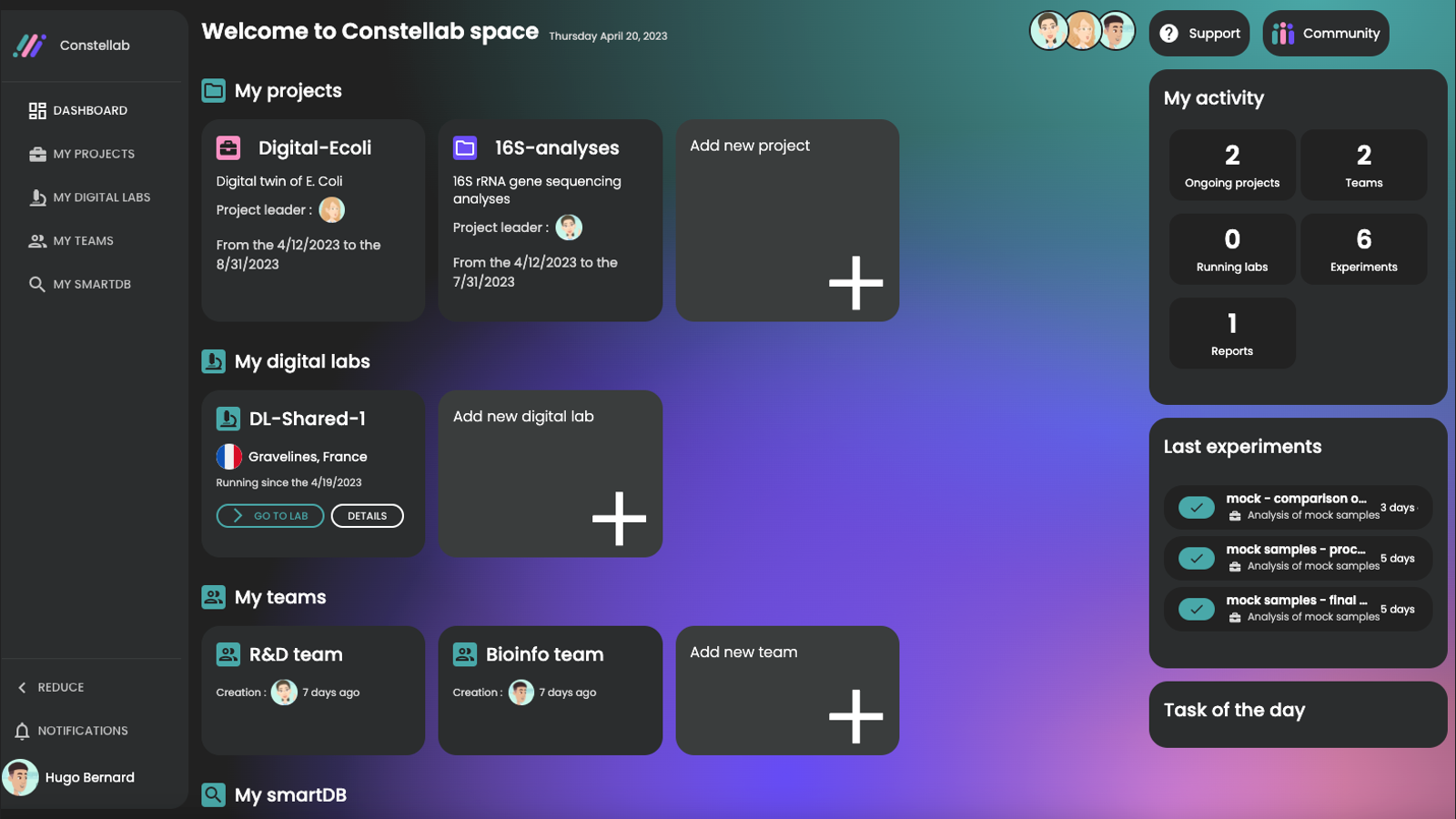
Key features
The dashboard is made up of different features, starting with the left sidebar which will allow you to access all the functionalities, such as the portal of digital projects and digital labs attached to your collaborative space, the management of teams or the administration of your space.
On the top of the left sidebar (with the Gencovery logo, see below), you will manage your space and you be able to switch from one space to anther. On the bottom, you will manage your account and you will receive notifications.
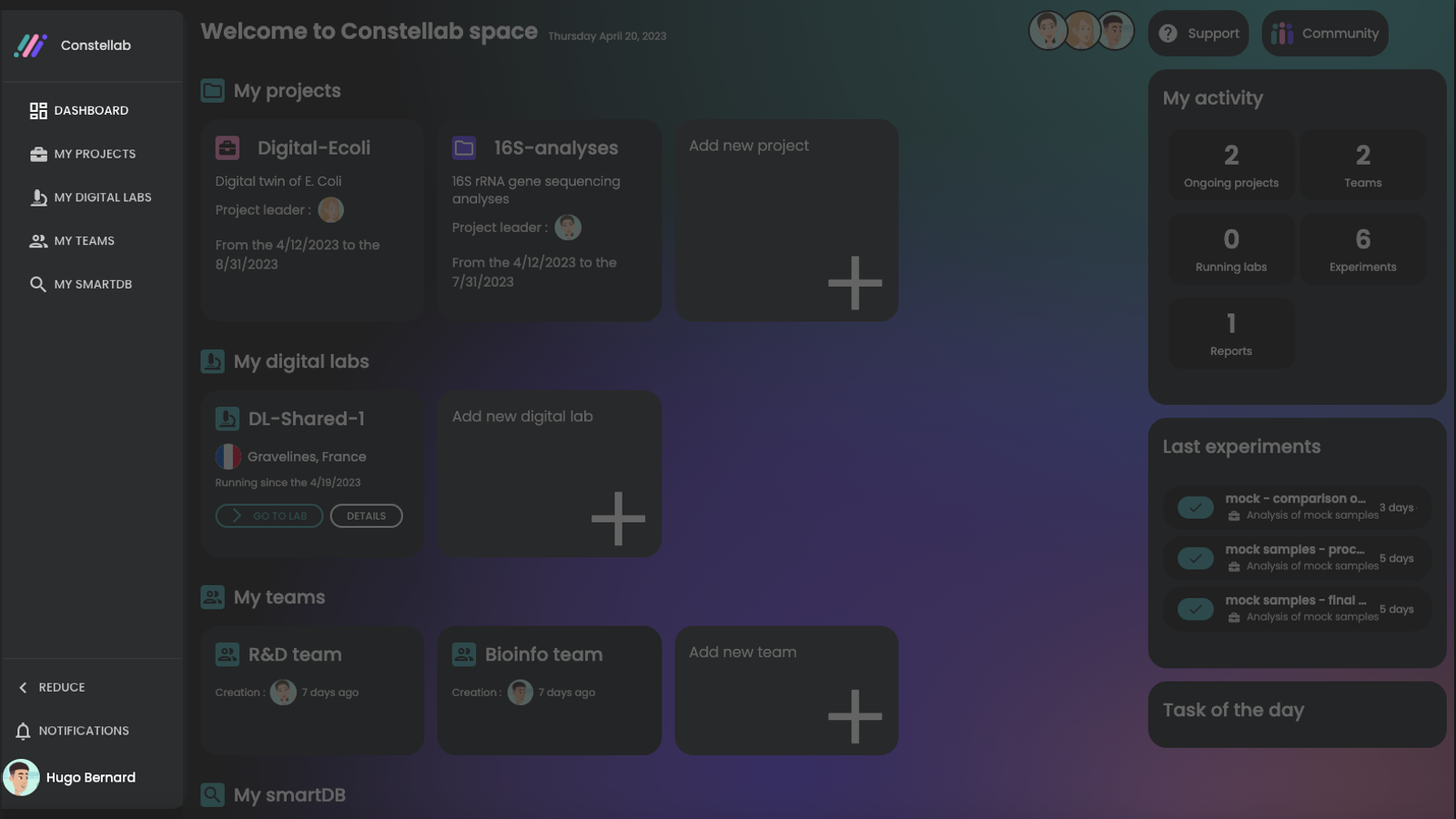
Your most recent projects are directly accessible from the dashboard. At a glance, you have access to information such as project code, title, name of project manager and project dates. If you want to know more about how to create and manage projects on Constellab, you can read this article https://constellab.community/bricks/gws_academy/latest/doc/digital-project/25ca7650-469d-403b-840f-217926523818#how-to-create-a-digital-project.
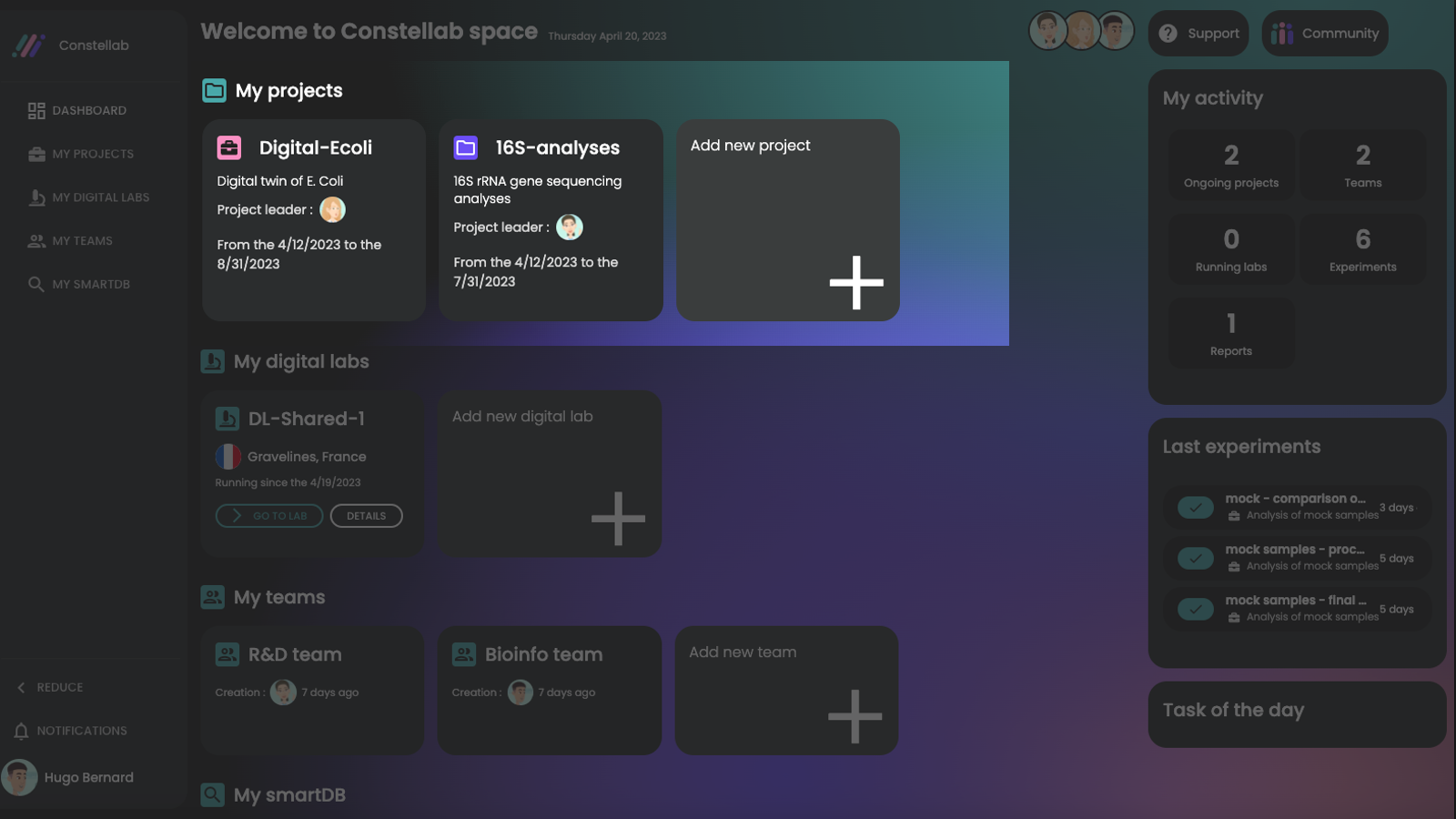
Constellab is the connection for users to digital laboratories which can be shared between several users from the same space. Digital labs for which you can access will be easily accessible from the dashboard. If you want to know more about the digital lab technology, you can read this article https://constellab.community/bricks/gws_academy/latest/doc/digital-lab/overview/294e86b4-ce9a-4c56-b34e-61c9a9a8260d.
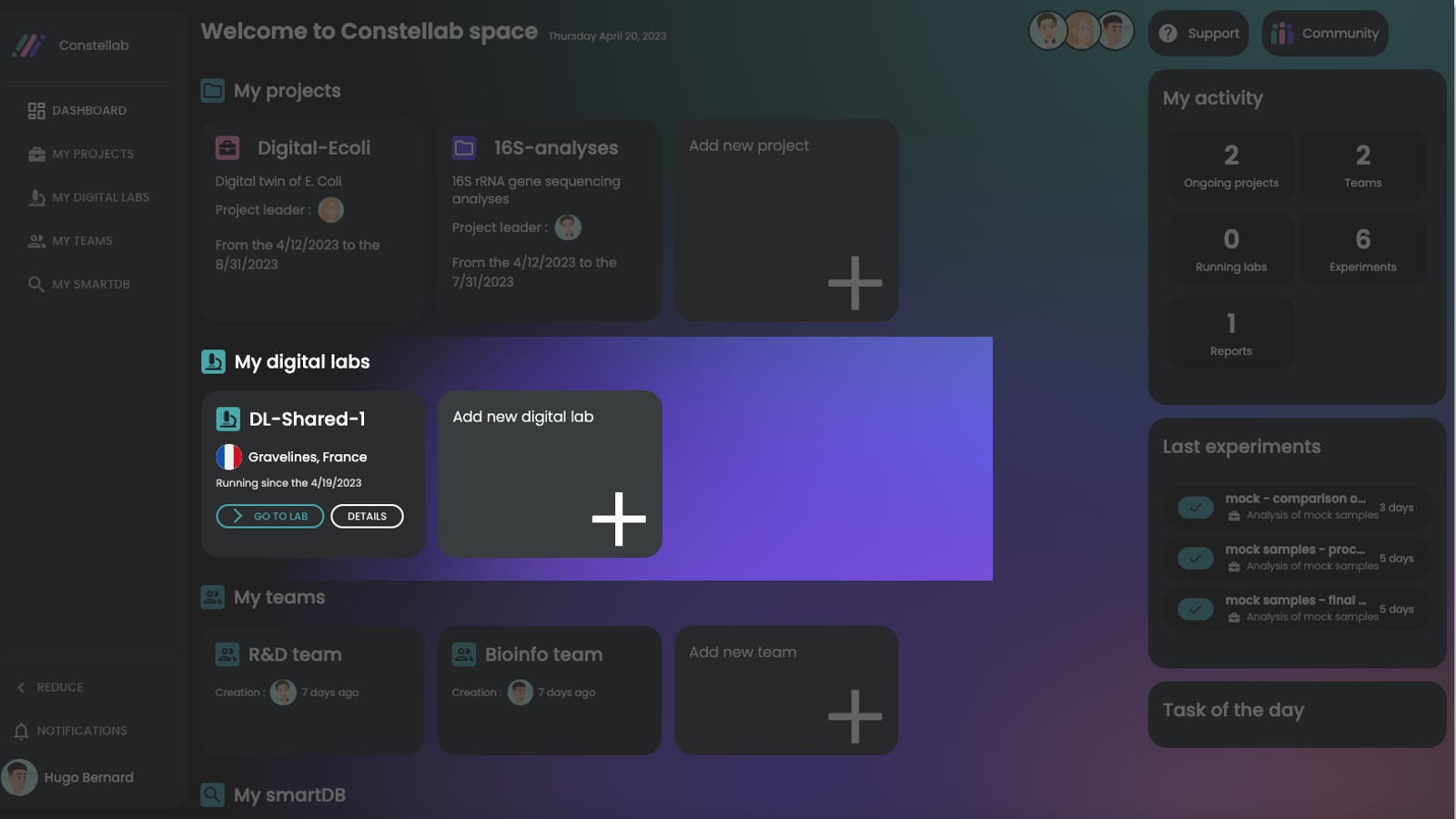
The right side allows you a quick overview of R&D indicators, to see the latest digital experiments and button to get access to Community.
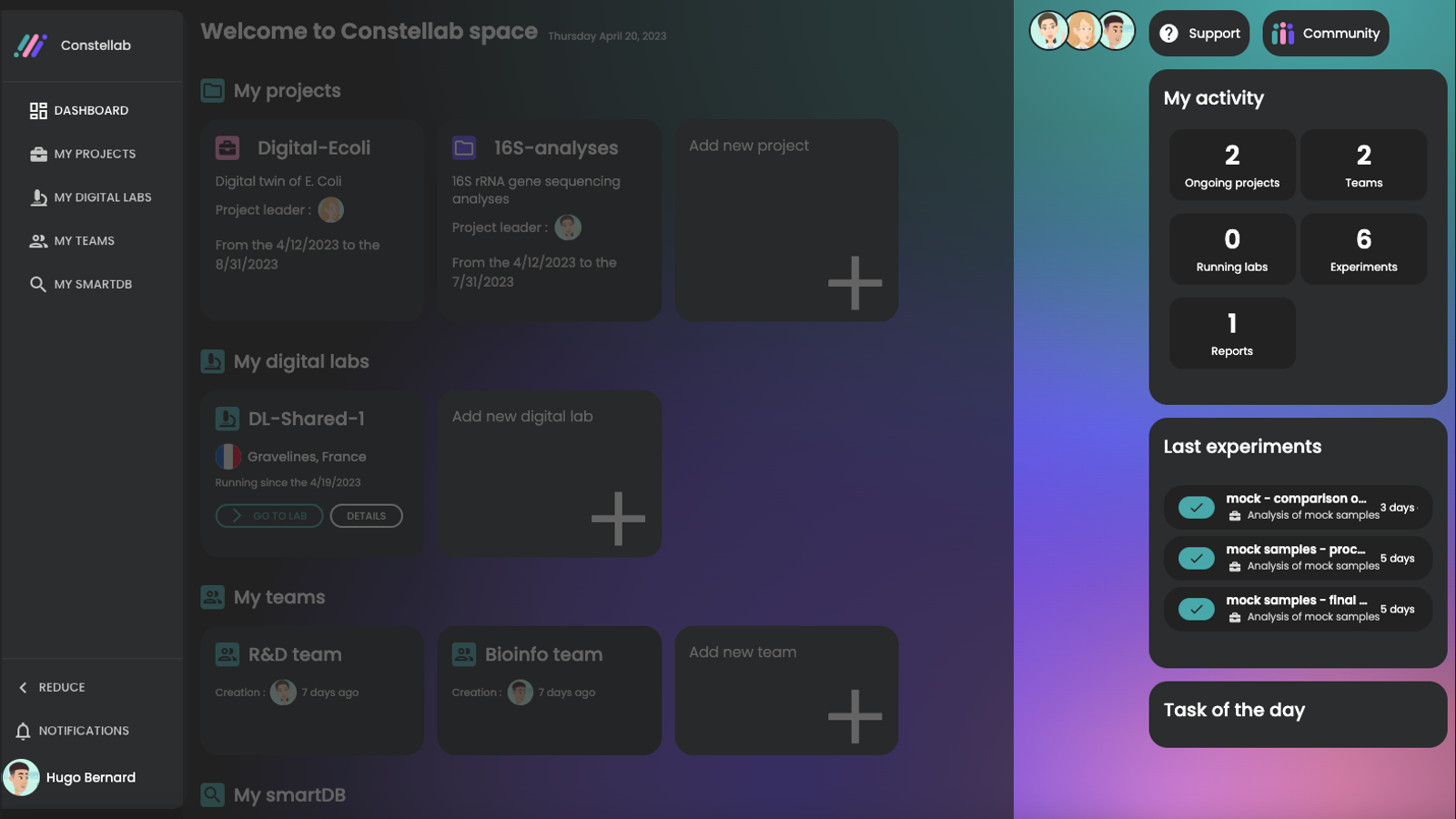
Manage your Dashboard
Manage your Constellab environment from your profil. Get access to configuration from the left sidebar, click on your profil photo or your initials.
- Dark vs. light, select the mode that fits you well ;
- Select your language (only French and English are available so far) ;
- Activate / Deactivate the double factor authentification.


