Introduction
Genome-scale metabolic modelling is the formalism for the reconstruction and use digital twins of cell metabolisms. It is a core technology embedded into Constellab. Today, several file formats exist to save genome-scale metabolic models (GEM).
The official format is the sbml (saved asxml file). An other commont format is the mat format create with Matlab. However, the json proposed by the BiGG database (http://bigg.ucsd.edu/) has recently gain more and more interests in the community because it is simpler (human readable) and easy to use with modern open programming languages.
You have a genome-scale metabolic model from a database in the the smbl or mat and you want to put it on Constellab?
You are in the right place!
Constellab is natively complaint with metabolic models in JSON format. Before you can take full advantage of Constellab, you will need to follow this tutorial to convert your smbl or mat model in JSON format.
Prerequesites
Steps to follow
- So first, upload your model to the Databox.
- Then, create a new experiment.
- Import your resource
- Link it to the task available in the brick.
- Run your experiment
- Get your converted model on output into the JSON format
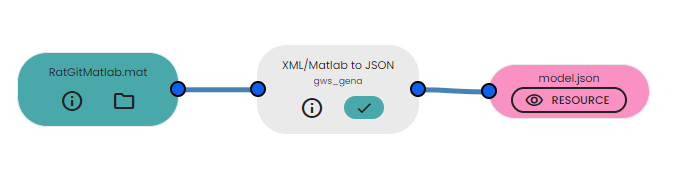
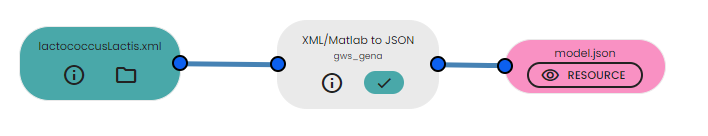

Comments (0)
Write a comment