If you own a BioLector XT by Beckman Coulter and are looking for a way to efficiently analyze the data it generates, you’ve come to the right place!
The BioLector XT is a cutting-edge microbioreactor designed for high-throughput bioprocess development. It tracks key parameters such as biomass, pH, and oxygen levels in real-time, making it invaluable for scalable microbial and cell culture experiments. However, extracting insights from its output can be challenging. That's where Constellab’s app comes in.
Understanding the BioLector XT Files 📂
When you export data from the BioLector XT, you receive a zip file containing multiple files. Here’s an overview:
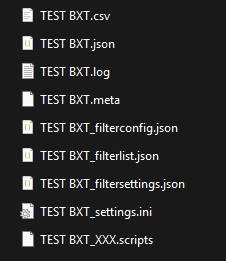
-
TEST BXT.csv: The main file containing all the data from the wells. -
TEST BXT.json: Metadata for the experiment configuration. -
TEST BXT.log: Logs generated during the experiment -
TEST BXT_filter*:Information about filters.
For most analyses, the CSV and JSON files are the most important. Unfortunately, the sheer volume and complexity of data can make manual analysis time-consuming and error-prone.
Introducing the Constellab Analysis App 🚀
At Constellab, we’ve developed an app to simplify your BioLector XT data analysis process.
Try it now it's totally free : Constellab Analysis App 🔗
How It Works:
- ⬆️ Upload your CSV and JSON files.
- 🚀 Get redirected to the intuitive Analysis Dashboard.
- 🔍 Navigate through data and insights effortlessly.
The code of the dashboard is open source and available here.
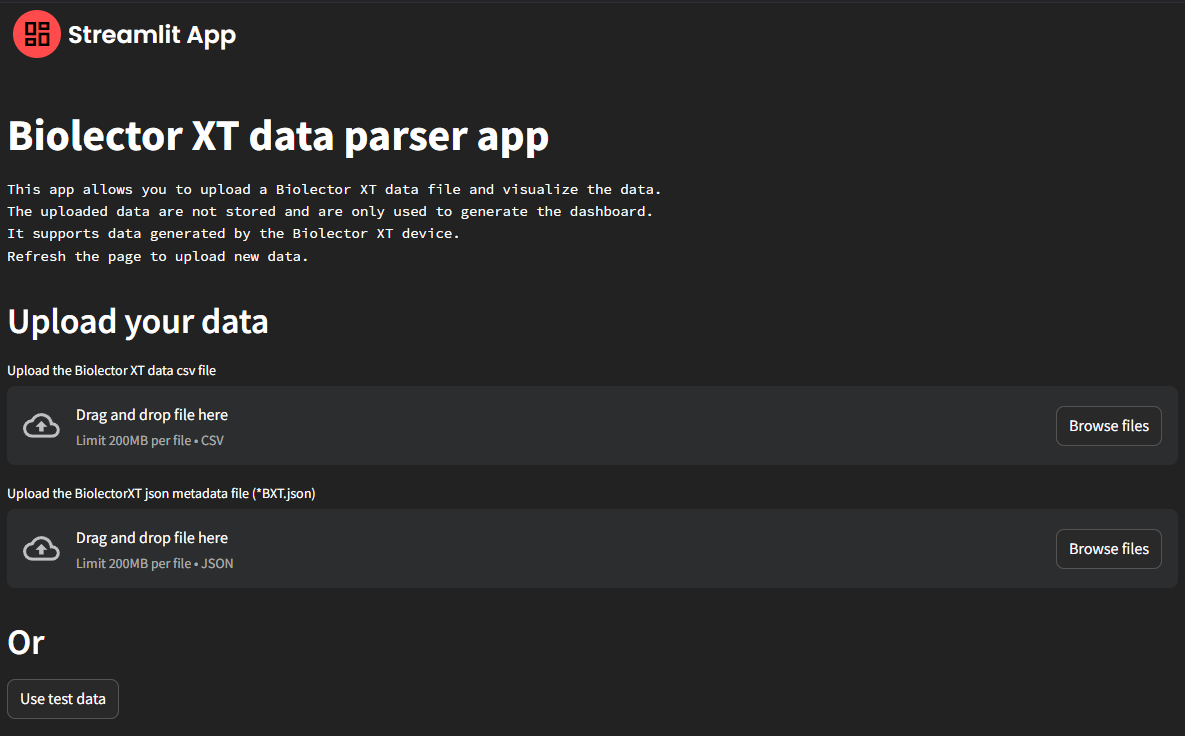
You can also use mock data with the Use Test Data button to familiarize yourself with the interface.
Key Features of the BioLector XT App
Once you have upload both files, you will be redirected to the Analyse app.
On the left section you can navigate through the different pages and select specific wells to analyse directly on the microplate (it filter the wells on the different pages).
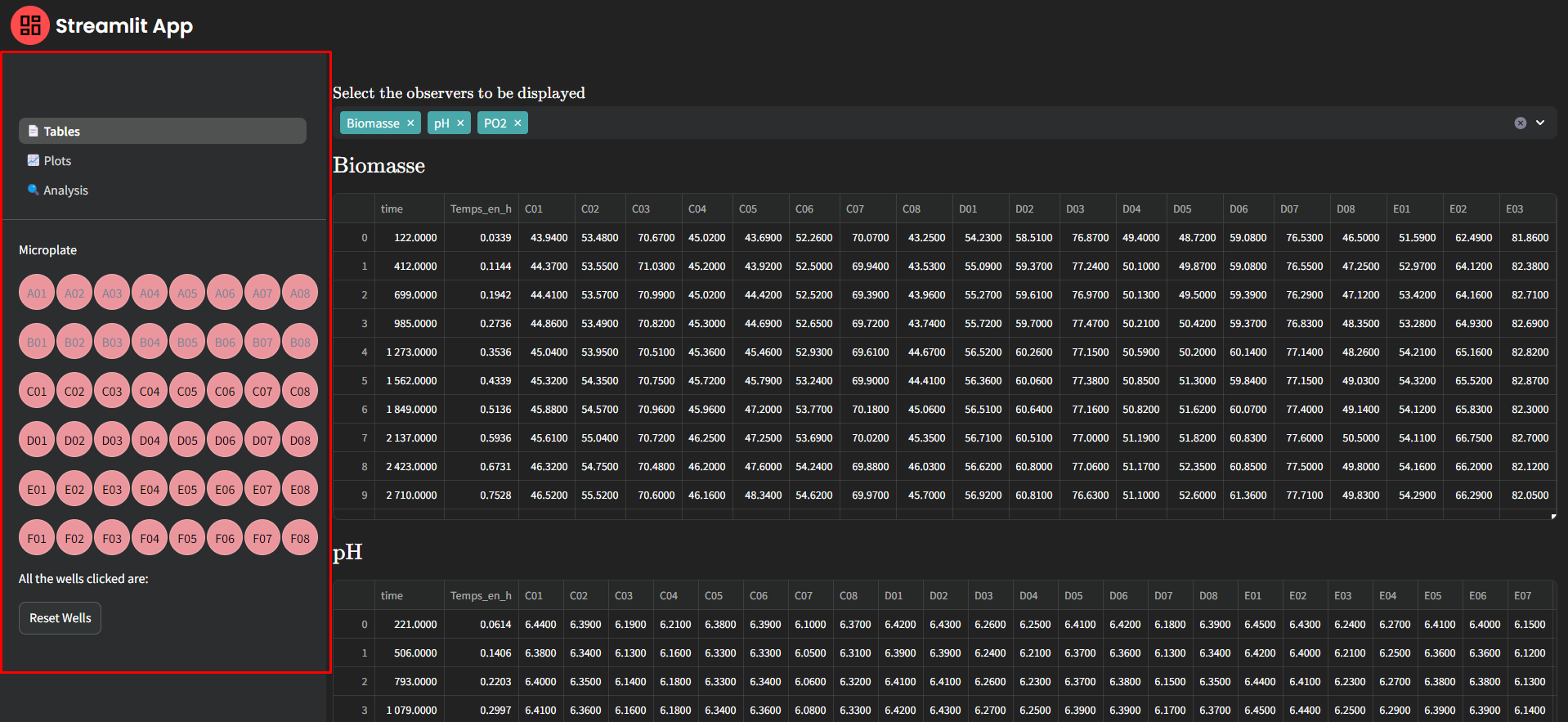
Tables page
This page lets you explore raw data for each observer (e.g., biomass). Simply select the wells you want to focus on directly on the microplate view. Selected wells are highlighted in green, and the table dynamically updates to display results for your selection.
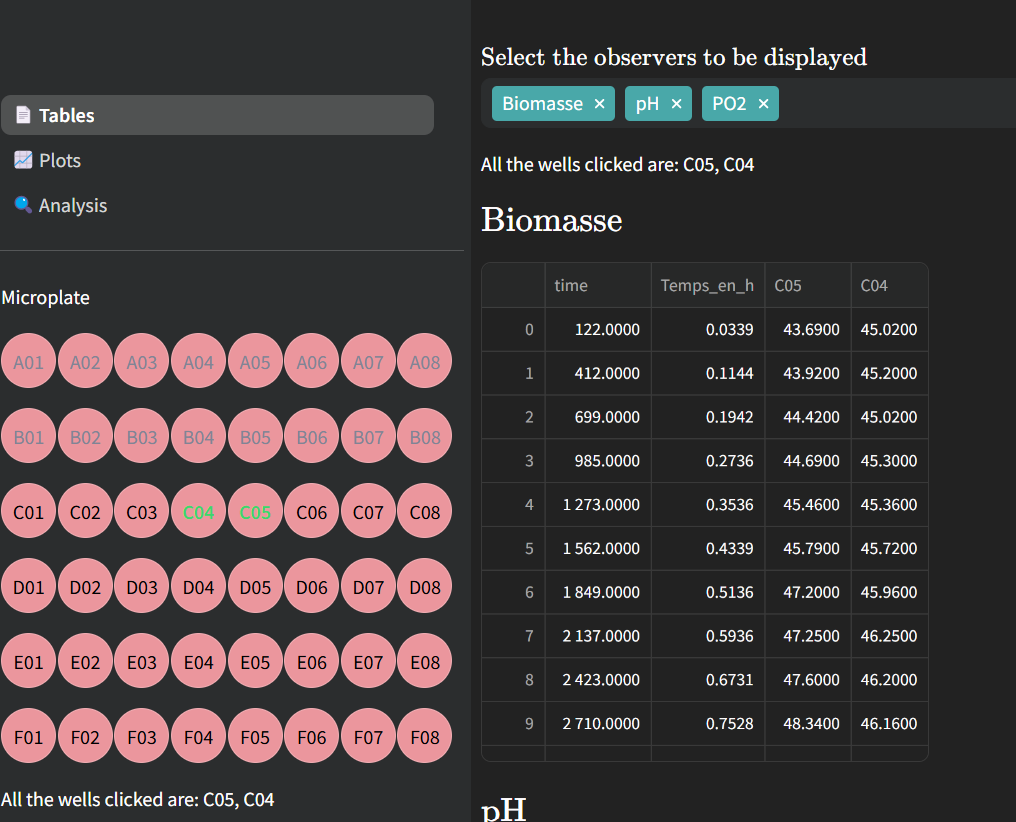
Plots page
Visualize your data with interactive plots.
- 📊 View observer data for all wells.
- ⚙️ Choose specific observers, adjust time units (hours, minutes, or seconds), and switch between display modes (“Individual Curves” or “Mean”).
- 🎯 Select wells on the microplate to focus only on relevant curves.
- 📈 Add an error band to the “Mean” plot for enhanced analysis.
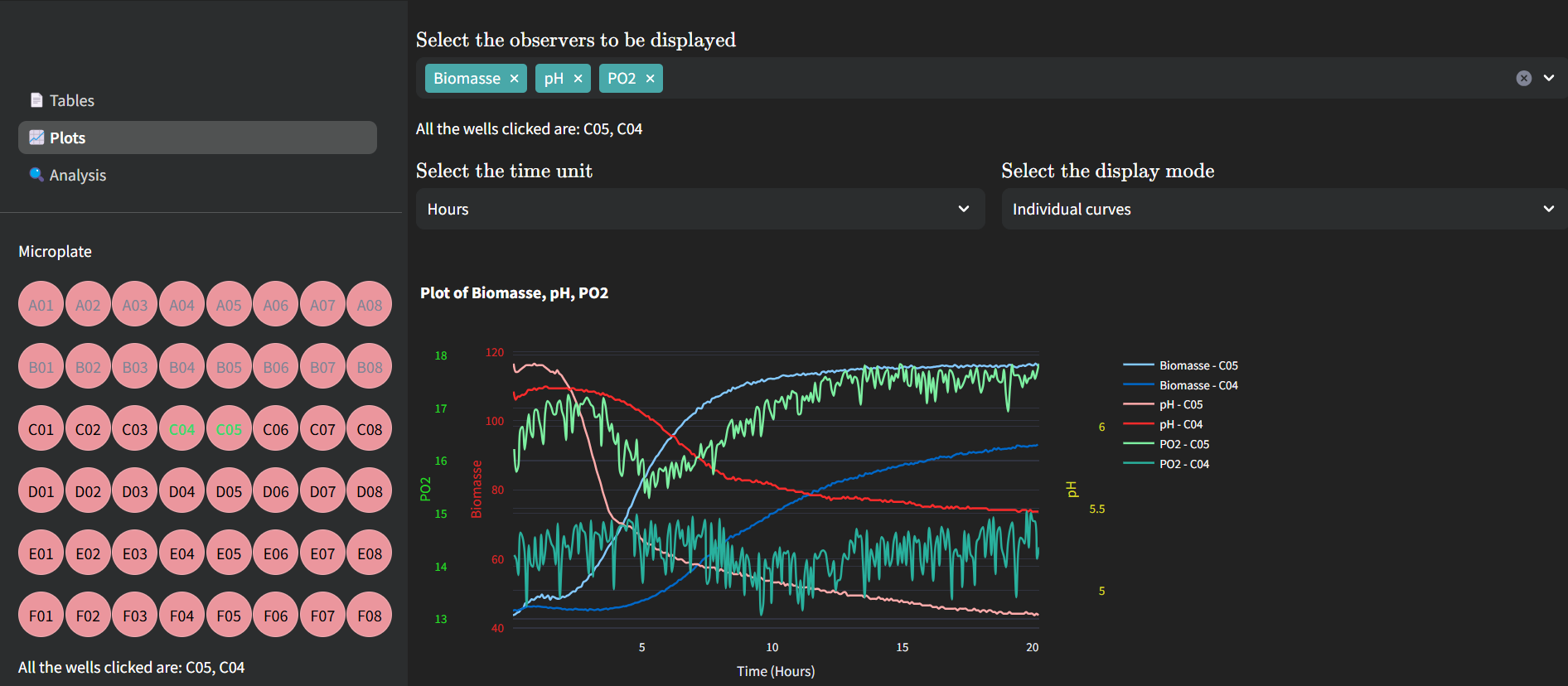
Choosing Mean calculates the average of the selected wells, and you can optionally display an error band to enrich the plot.
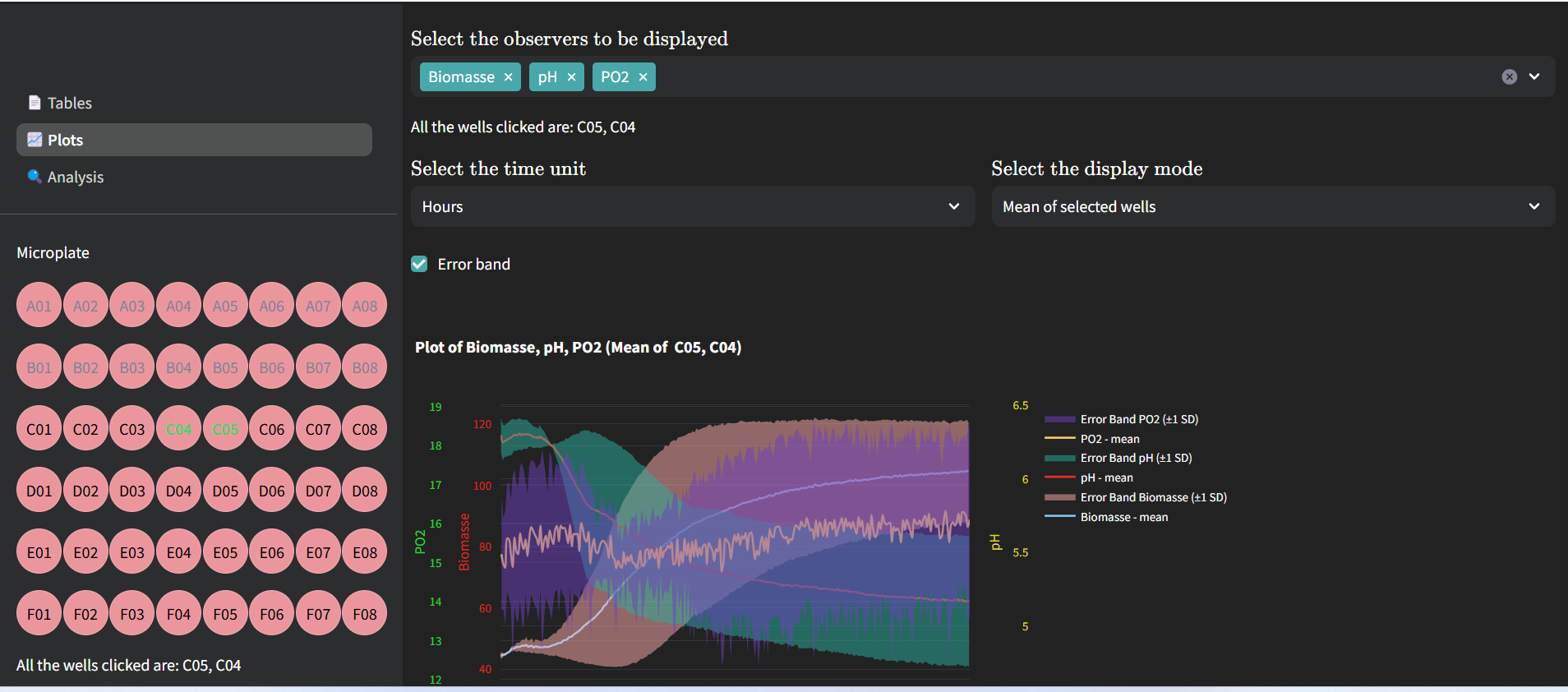
Analysis page
Dive deeper with advanced metrics:
- 🔬 Calculate growth rates and maximum absorbance values.
- 🧮 Overlay raw data and fitted curves for precise insights.
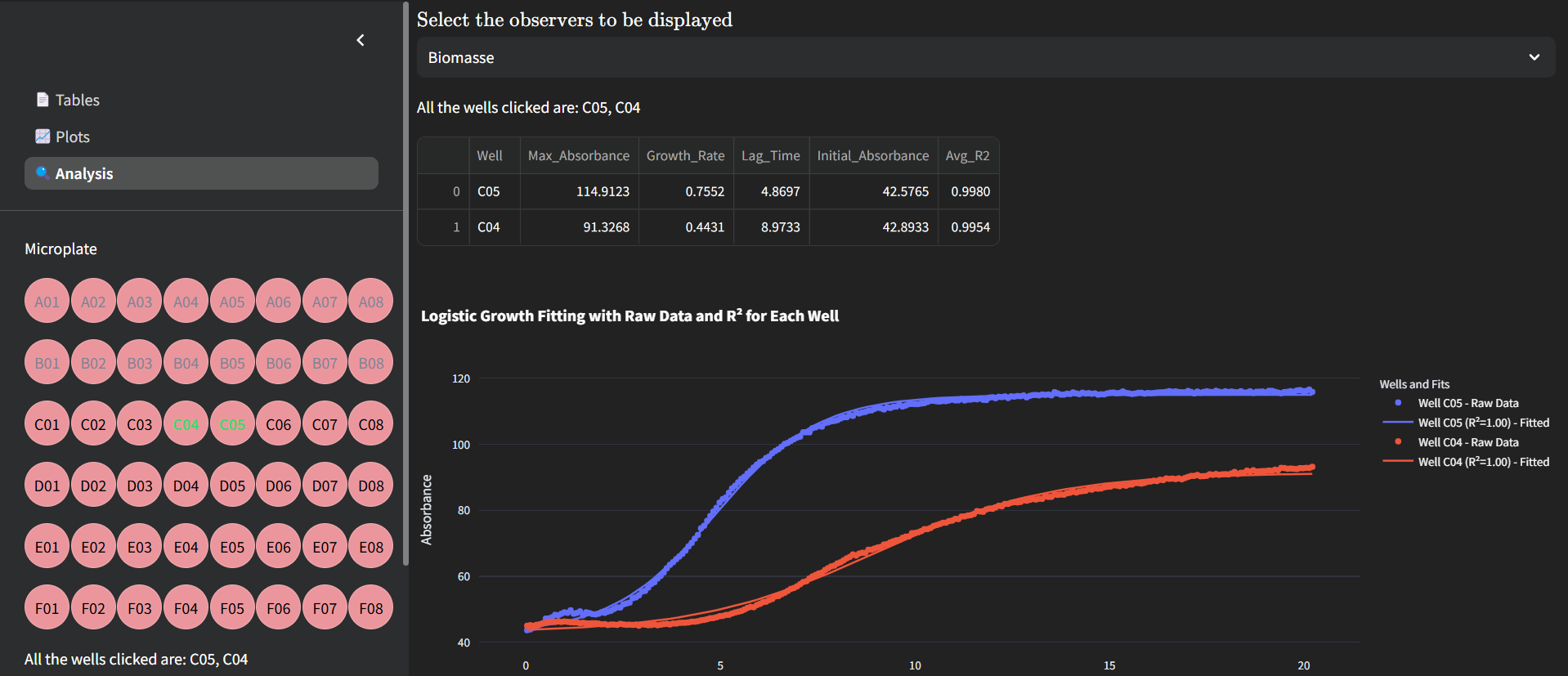
Seamless Integration with Your Workflow
With Constellab, you can:
- 🔗 Embed the dashboard into your pipeline: Analyze BioLector XT data alongside other datasets effortlessly.
- 🤖 Automate data import: Use our integrated dashboard to interact directly with the BioLector XT and automatically import generated data.
- 📊 Perform advanced analyses: After importing, leverage Constellab’s broader data analysis tools for comprehensive insights.
And we’re not stopping there! Our team is developing a more integrated app to enable full experiment control and data execution directly from Constellab, streamlining your workflow even further.
Ready to Transform Your Data?
Don’t let complex datasets slow you down. Try the Constellab Analysis App today and unlock the full potential of your BioLector XT.
Have questions or feedback? Reach out to us at Gencovery Contact Page. Your insights are invaluable in helping us refine and expand our tools.

Comments (0)
Write a comment