🔍 Introduction
This task wraps NCBI’s web BLAST service to run per-sequence remote BLAST directly from Constellab. It automatically splits your FASTA into single-sequence queries, submits them to NCBI, waits politely between requests, and collects results as clean .tsv tables one per query.
Use it when you want up-to-date results against NCBI’s online databases without maintaining local BLAST databases.
🧰 Prerequisites
- Access to Constellab and a valid Digital Lab environment
- Installed bricks:
gws_omix ≥ 0.11.11 - A FASTA file (nucleotide or protein)
🧪 Workflow: Step by Step
- Add the task: Choose NCBI web BLAST in Constellab.
- Provide input: Link your
input_fasta. - Configure parameters:
Choose
blast_programconsistent with your sequence type:blastn→sequence_type=nuclblastp→sequence_type=protblastx→sequence_type=nucl(nucl query vs protein DB)tblastn→sequence_type=prot(prot query vs translated nucl DB)Selectsequence_type: "nucl" (nucleotide) or "prot" (protein). Setevalue(e.g.,1e-5for stricter matches). Setmax_target_seqs(e.g., 5–50 depending on breadth vs precision). - Run the task
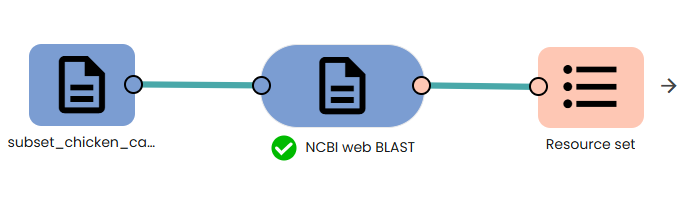
📤 Output
NCBI web BLAST task produces a blast_results ResourceSet containing one .tsv file per query sequence. Each table includes:

Comments (0)
Write a comment