This is a short article on Mission-Managed Project (MMP) method
1. Introduction
History of Agile Methods
Agile methods revolutionized project management by emphasizing iterative progress, collaboration, and flexibility 🌱. Starting with the Agile Manifesto in 2001, frameworks like Scrum, Kanban, and Lean quickly became standards in software development and beyond. These frameworks encourage breaking projects into manageable chunks, adapting to change as needed, and ensuring continuous delivery of value.
However, modern teams, especially in more collaborative, cross-functional environments, need even more flexibility. That’s where Mission-Managed Project (MMP) comes in, taking Agile to the next level by promoting self-organization, horizontal collaboration, and mission-focused progress 🚀.
What is MMP?
MMP is an advanced Agile methodology designed to enhance team autonomy and flexibility. It splits large, long-term projects into a series of smaller, actionable missions. Teams self-organize to complete these missions in alignment with business objectives, allowing them to move swiftly and with purpose. This method promotes:
- Self-organization: Teams decide how to complete their missions without needing top-down direction 👐.
- Proactivity: Teams are empowered to choose their approach, form their teams, and tap into internal or external expertise as needed 🔧.
- Self-motivation: Individuals select missions that resonate with their strengths and interests 🌟.
- Horizontal organization: No rigid hierarchy—just fluid teamwork where everyone takes responsibility 💪.
- Excellence in delivery: Motivated teams tend to deliver faster and with better quality, thanks to streamlined collaboration and reduced bureaucracy ✨.
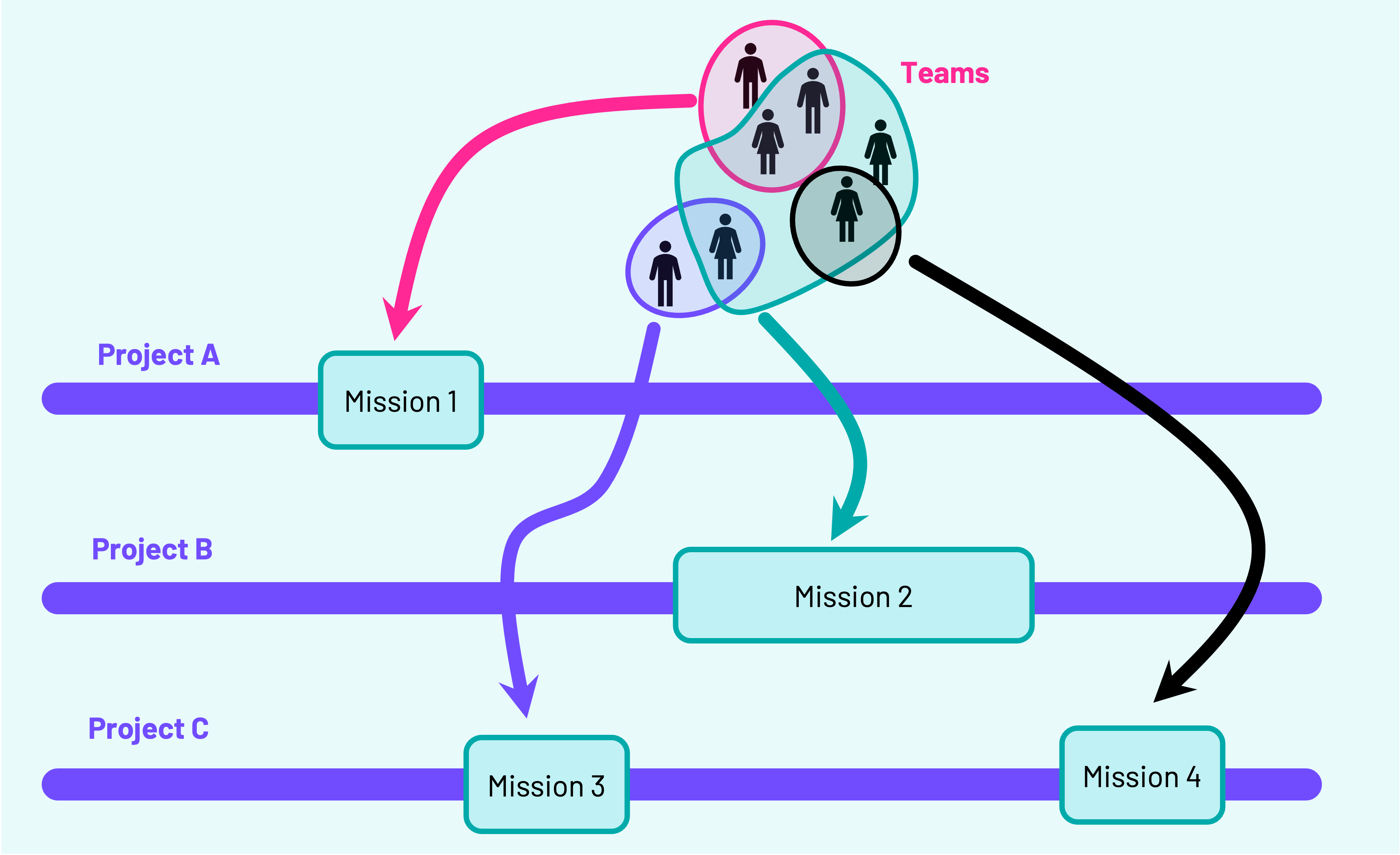
Why MMP?
The workplace has changed dramatically, and traditional hierarchical systems often struggle to keep pace with the demands for speed, innovation, and engagement. MMP creates a flexible structure that allows teams to react quickly to changing conditions and focus on the tasks that matter most. Plus, it’s perfectly suited for modern workers who value autonomy and purpose in their work. By breaking projects into missions, teams can deliver excellence while enjoying greater satisfaction and motivation 😊.
2. Vocabulary / Definitions
- Project: A long-term effort, typically spanning several months or even years, which may involve collaboration with external partners 🏗️. A project consists of many missions, and each mission contributes to the project’s overall goals.
- Mission: A shorter, well-defined task or objective within the larger project. Missions are actionable, with clear start and end times, milestones, and deliverables 🎯. They can often be completed in weeks or even days, making them manageable steps toward the project's completion.
- Mission Manager: An orchestrator 🧑💼, not a boss! The mission manager oversees the pool of missions, ensures alignment with business goals, and facilitates communication and reporting. Their role is to keep things moving smoothly, not to direct the work.
- Mission Referee: The leader for a particular mission 🏅. Chosen by the team, the mission referee guides the mission’s progress, ensures that milestones are met, and helps resolve any roadblocks.
- Backlog of Missions: A dynamic list of all current and potential missions 📋. It’s maintained by the teams and updated during regular meetings. Missions may be added, split, merged, or removed based on progress and priority shifts.
- Self-Organization: Teams independently decide how to approach and complete their missions. No micromanagement here! 💡
- Horizontal Organization: No hierarchy means more freedom to act. Teams operate in a flat structure, making decisions together and relying on mutual trust 🔄.
- Proactivity: Teams take charge of their missions by shaping the scope, assembling resources, and finding creative solutions 🧠.
- Self-Motivation: Team members choose missions that align with their personal interests and strengths, boosting engagement and ownership 🌱.
- Excellence in Delivery: Motivated teams with less bureaucracy tend to deliver results faster and at higher quality 🚀.
3. How to Efficiently Implement MMP
Adopting MMP in Organizations
Transitioning to MMP can be done gradually. Start with a few projects or teams to pilot the process, and then expand as everyone becomes more comfortable with the methodology.
- Define Projects and Missions: Split large projects into smaller, well-defined missions. Make sure each mission has a clear objective, timeline, and measurable outcomes 🎯.
- Create Mission Pools: Organize missions into a "mission pool" from which teams can choose. Missions are added or updated in the pool as needed 🏊♂️.
- Appoint a Mission Manager: Choose a mission manager who can oversee the pool of missions and ensure alignment with business goals 🎻. They’ll facilitate but not direct the work!
- Let Teams Self-Organize: Teams self-select missions that best match their skills and interests. Each mission should have a mission referee chosen by the team 👩👩👧👧.
- Hold Weekly Team Meetings: Teams should meet weekly to assess mission progress and discuss any obstacles. These meetings keep everyone aligned and ensure missions stay on track 🗓️.
- Monthly Mission Evaluation Meetings: Every month, teams and mission managers gather to evaluate mission progress. They can merge or split missions, add new ones, or remove completed or obsolete missions from the backlog 📅.
Creating Mission Pools
A mission pool is a collection of all ongoing and planned missions. Teams self-select missions from this pool, and the mission manager ensures it aligns with the company’s priorities. Teams can modify the mission pool during monthly evaluation meetings based on evolving needs 🔄.
Selecting Mission Referees
Each mission needs a referee 🏅. This is a team member chosen for their expertise in the mission's objectives. The mission referee provides guidance, helps make critical decisions, and ensures the mission stays on track.
Weekly Team Meetings
Each week, teams hold a short meeting to evaluate the current state of their missions. They review progress, discuss potential blockers, and adjust their approaches as needed. This ensures ongoing alignment and accountability across the mission 🔄.
Monthly Team Evaluation Meetings
At the end of each month, the teams and mission manager meet to:
- Review the state of all ongoing missions 🔍.
- Add new missions to the backlog 📋.
- Merge or split existing missions as needed.
- Remove completed or obsolete missions ✅.
This allows for constant recalibration and alignment of mission priorities with organizational needs.
Tools for Communication & Reporting
To manage communication and track progress, teams can use a variety of tools:
- Task Management: Jira, Trello, or Monday.com can be used to organize and monitor mission progress 📊.
- Collaboration: Platforms like Slack or Microsoft Teams keep teams in constant contact 💬.
- Reporting: Tools like Power BI or Tableau help visualize mission progress 📈.
4. Stakeholders of MMP
The Teams
Teams are at the heart of MMP ❤️. They are responsible for selecting their missions, organizing around them, and completing them. Weekly check-ins keep everyone on track, and they collectively own the mission’s success.
The Mission Manager
The mission manager ensures all missions align with business goals and supports the team with resources, problem-solving, and communication facilitation 🧩. They are not the boss but rather a facilitator of smooth progress.
The Mission Referee
Each mission has a referee 🎯 who ensures the team is moving in the right direction. The referee’s job is to help the team stay focused and overcome any obstacles.
External Stakeholders
For long-term projects involving external partners, the mission manager may facilitate interactions and ensure all stakeholders are aligned on goals and progress 🤝.
Tools to Use
Here are some useful tools to keep everything running smoothly:
- Task Management: Jira, Trello, or Monday.com for managing mission progress 📊.
- Collaboration: Slack, Microsoft Teams, or Asana for team communication 💬.
- Reporting: Power BI, Tableau, or other tools for mission reporting and analysis 📈.
- All-in-one collaborative ecosytems: Constellab 💫
- Excel table (see below)
5. Mission Management Table Template
This is an Excel file template that everyone can use to start managing missions seamlessly.
Table Fields Breakdown:
- Project Name: The name of the larger project
- Mission Name: The name of the mission (should be clear and goal-oriented).
- Mission Referee: The person responsible for overseeing the mission.
- Team Members: The teammates involved in the mission.
- Start Date: The date the mission began.
- End Date: The expected completion date of the mission.
- Milestones: Important checkpoints or key tasks that need to be completed during the mission. Break down the mission into manageable chunks.
- Status: The current state of the mission (e.g., "Not Started", "In Progress", "Blocked", "Completed").
- Progress (%): A percentage estimate of how much of the mission is completed.
- Next Steps: Actions to be taken next by the team.
- Comments: Space for updates, issues, or remarks. You can include emojis for team morale 😃, flags 🚩, or concerns 🛑.

Comments (0)
Write a comment