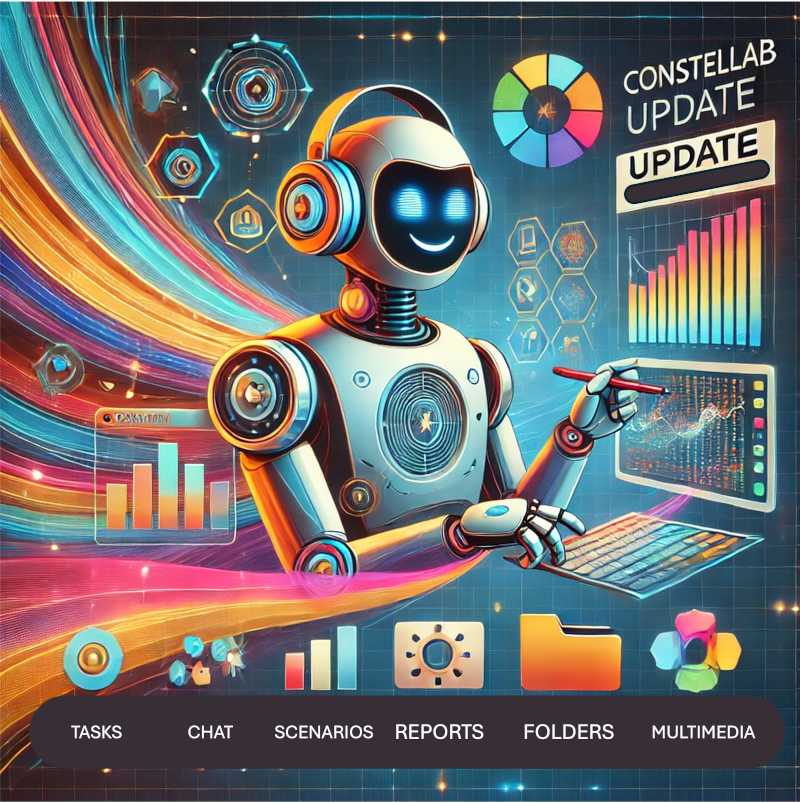
We are super excited to announce some major updates and new features on Constellab! 🎊 Get ready for a smoother, more powerful, and even more fun experience! Below are the key changes we’ve made just for you 😎:
Renaming of Key Features
- Dashboard → Home: The "Dashboard" is now your "Home" 🏠! Constellab is now like your personal or professional digital office. In your "Home," you can manage all your project documents, digital lab work, and more exciting features coming in the future. Think of it as your all-in-one control center, designed to make your work life smoother and more organized 💼.
- Project → Folder: Projects are now "Folders" 📂. They’re way more flexible and allow you to store anything—projects, classrooms, document drives (like Google Drive)—in our collaborative space. Organize your digital life like a pro! 💼
- Report → Note: Reports are now called "Notes" 📝. This change makes it easier to handle notebooks and documents in a more versatile way.
- Experiment → Scenario: Now think in terms of "Scenarios" 🎮! Scenarios let you create digital workflows to analyze data, generate reports, and do all kinds of cool stuff in your playground 🧑🔬.
- Live Task → Agent: "Live Tasks" are now "Agents" 🤖. These supercharged helpers will manage all your active tasks!
- Document Template → Note Template: Document templates have become "Note Templates" ✍️, giving you an easier way to structure your content.
- Protocol Template → Scenario Template: Say hello to "Scenario Templates" 🧑💻! They make it a breeze to manage workflows and protocols in Scenarios.
New Features and Improvements
- New User Interface (UI): We’ve given Constellab a makeover 💅! The sleek new UI makes everything feel smoother and easier to use.
- Scenario Synchronization: Now you can sync your Scenarios at any level in your Folders 📁. Everything stays in sync, making collaboration a piece of cake 🍰!
- Refreshed Chat Interface: The chat page got a glow-up ✨! Better design, better communication 💬.
- Table Sorting: You can now sort data in tables 📊 using column indexes! Organize like a boss 🧑💼.
- Improved Document Collaboration: No more issues when multiple users edit the same document at once 😅. We’ve fixed that, and document saving is now much faster 💾.
- Move Documents Across Projects: You can now move documents between different Folders (formerly projects) 🚚. Super handy for reorganizing your work!
Lab and Notebook Enhancements
- Brand-New Notebook Feature: We worked hard with our clients to introduce notebooks 📓 into Constellab! Now, documenting your work has never been easier:
- Dictation in Rich Texts: You can now dictate into rich text fields 🎤, making note-taking faster than ever.
- New Date/Time Block: A fresh date/time block ⏰ has been added to help you keep track of important events.
- Automatic Note Generation: With Note Templates, you can now automatically generate notes 📄 (like reports) to save time.
- Modular Note Templates: Add Note Templates into existing notes 🧩! It's like building with LEGO blocks—speed up your writing process!
- Audio Storage and Analysis: 🎧 You can now store, analyze, and listen to audio directly within Constellab. Embed audio in your notes for richer multimedia content.
- Report → Note: Remember, reports are now called "Notes" 📝, and e-Notes are now "NoteResources" 📚. Just to keep things fresh!
- Scenario Templates in Scenarios: You can now import Scenario templates (formerly protocols) 📋 into Scenarios for streamlined workflows.
- Empty Scenario Templates in Scenarios: Add empty Scenario templates (formerly protocols) 🧾 to your Scenarios for building from scratch—your playground just got even more powerful!
- Streamlit Dashboard Enhancements: We’ve improved the Streamlit dashboard 🖥️ to handle data resources better. It’s smoother than ever!
We hope these changes make your experience with Constellab even more awesome! 🌟 We’re here to help with anything you need and can’t wait to see what you’ll achieve with these new tools! 💪😊
Thanks for being part of the Constellab family! 🚀✨

Comments (0)
Write a comment