New resource page to show more information
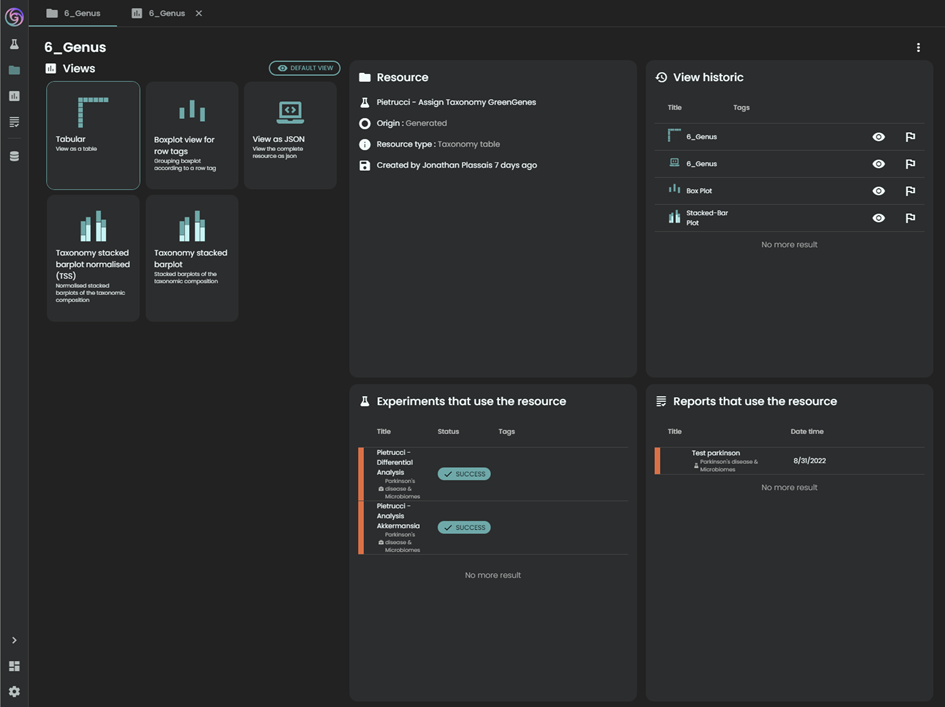
- In the left section you will see the available views (the views are opened in a new tab as before). The “Default view” button allows you to quickly display the default view.
- There are 4 new blocks to get access to information about the resource:
- Resource: technical information about the resource
- History of views: list of views that where previously generated for this resource (click on a view line to open it in a new tab)
- Experiments that use the resource: list of the experiments that uses this resource as input
- Reports that use the resource: list of the report that include a view from this resource
A new ViewBox page
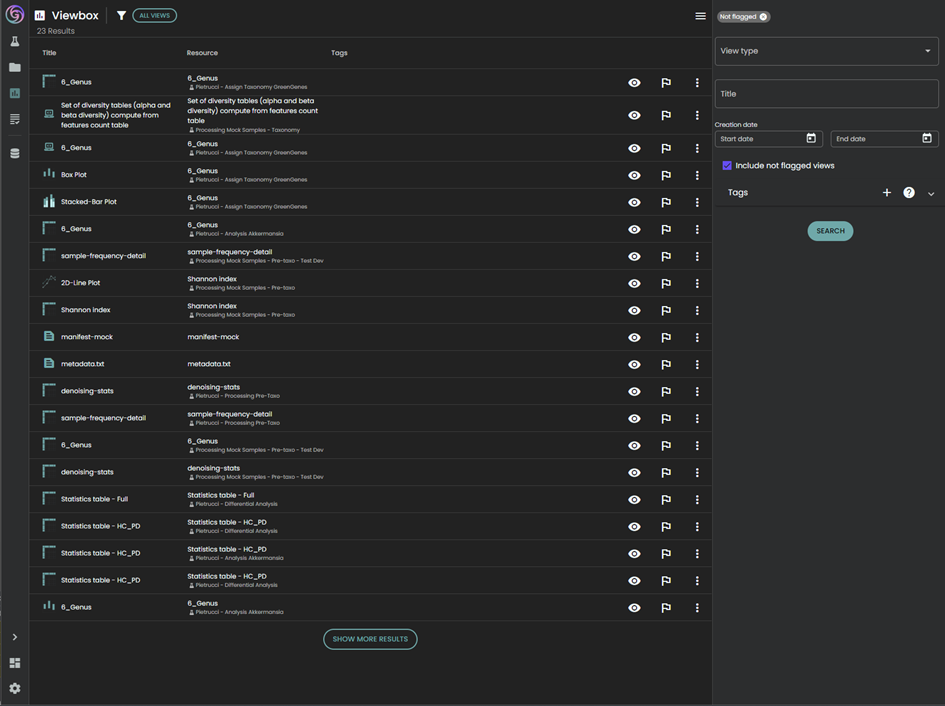
Multiple actions are possible for the views to organize them:
- The title can be updated
- Views can be tags like other objects
- Views can be flagged. A flagged view is considered as “important” and by default only flagged views are visible in the ViewBox. To list all views, click on the checkbox “Include not flagged views”
Note: the flag functionality is also available at the resource level