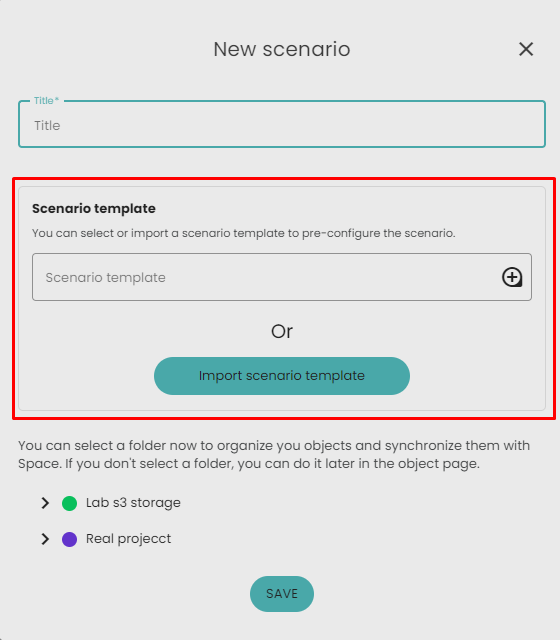How to create a scenario template ?
A scenario template allows you to create a protocol (predefined series of connected and configured processes) that can be reused in the future. By using a scenario template, you can easily set up a new preconfigured scenario, ensuring consistency. Additionally, the scenario template can be shared with other data labs.
Currently, the scenario template can only be created from an existing scenario. Here's how to do it:
- Open the desired scenario.
- Click on the menu button.
- Select
Template and then choose Create scenario template.
- Give the template a name and provide a description if desired (the description will be automatically copied to scenarios created from this template).
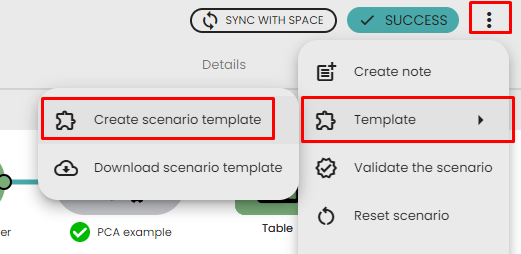
How to create an scenario from a scenario template ?
To create an scenario from a scenario template, please follow these steps:
- On the
Scenarios page, locate and click on the + button.
- Choose a name for your new scenario.
- Select the scenario template :
- You can search for a template using the search bar button. Clicking on the search bar button opens advanced search options.
- Alternatively, you can import a scenario template file.
- Save your selections.
- This will create a new scenario with all the pre-configured tasks from the chosen template.